AIWiseMind requires OpenAI API and not ChatGPT Plus. Please note, they are different services by OpenAI. While ChatGPT 3.5 is free. You must still add payment info here and enable “Pay As You” to remove the limits.
https://platform.openai.com/account/billing/payment-methods
Please note if you are opening a new OpenAI account, it can face limitation on first 48 hour.
The charge for an API is low. It would cost around $0.02 per content (3000 words each)
Once you add the payment method, you will still have some limitations on the API for the first 48 hours. We recommend you create smaller and fewer campaigns for the first 48 hours. More info here; https://platform.openai.com/account/rate-limits
Check out the video below to learn how to connect your OpenAI account in AIWiseMind.
Cannot select GPT-4 from a campaign? #
If your API key has access to GPT-4 then you can also view it from your dashboard’s Setting page.
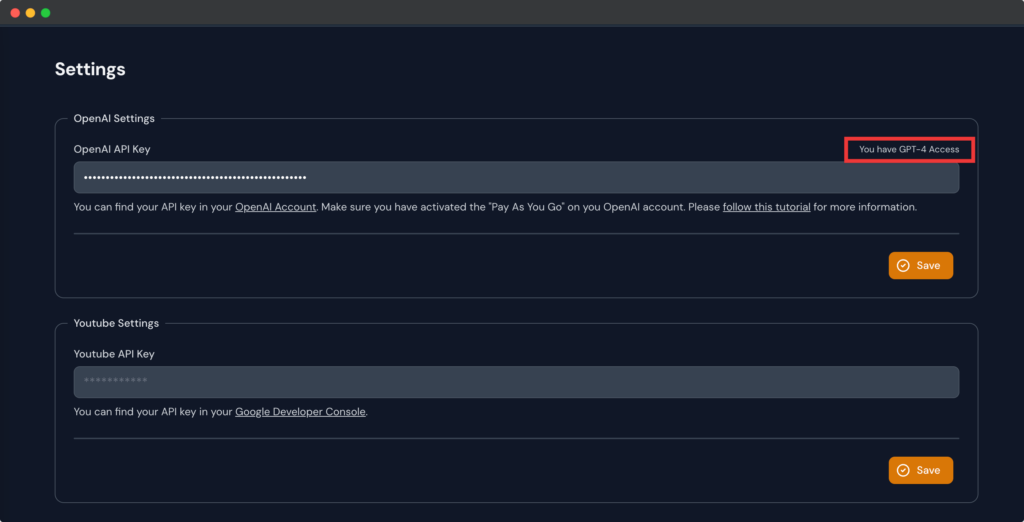
GPT-4 API is only available to some at the moment. If your API key does not have access to GPT-4 then you should wait a month till you hit the $1 bill on your API account. (this doesn’t count ChatGPT plus subscription payment). For more info:
https://help.openai.com/en/articles/7102672-how-can-i-access-gpt-4/
Having issues with Rate Limits in your OpenAI account? #
Please check our documentation on this to know how to increase your rate limit in OpenAI
http://aiwisemind.com/docs/how-to-increase-the-rate-limit-in-openai/




