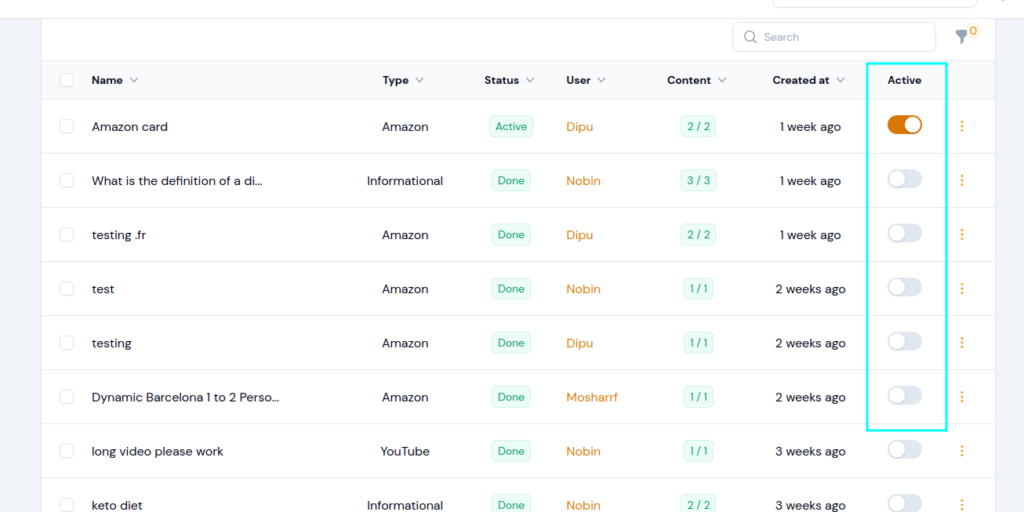AIWiseMind’s team management feature simplifies collaboration by allowing users to add team members and virtual assistants (VAs) effortlessly. With easy access to team settings, users can create, name, and update their team, enhancing visibility and organization. Sending invitations is straightforward, and team members can accept via a simple email link. The platform’s dashboard offers a seamless transition between personal and team tasks, enabling efficient project management. Watch the step-by-step tutorial from the video embedded below.
Limitations in VA Feature #
1. Export Functionality:
The Virtual Assistants (VAs) cannot currently export data. Only Team Owners can easily export content or information. limiting their flexibility in managing and analyzing data externally.
2. Clone Capability:
The cloning functionality is not available in the VA feature. VAs cannot duplicate or replicate contents.
3. Regeneration Limitations:
The VA feature has restrictions on regeneration.
4. Category Synchronization:
The synchronizing categories feature is not available for virtual assistants. The team owner needs to perform this action on behalf of VAs.
5. Campaign Toggle ON/OFF Feature
VA cannot access toggle on and off feature.