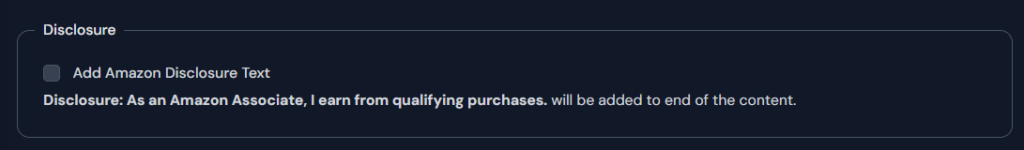Several new updates have rolled out today to give you more control over your content.
- System Update.
- Add nofollow to affiliate links.
- Add affiliate links to images from Amazon product reviews.
- Removed H2 header links in Amazon product roundups.
- Added Unsplash as a new way to get more images.
- Add your own YouTube videos to posts.
- Amazon affiliate disclosure.
System Update #
First, we upgraded our system for the second time today to handle the slow queue. We’ll continue to do this as often as needed to keep everything working smooth.
Affiliate Link Settings #
It’s best to not have too many affiliate links on your posts. 2-3 is sufficient. Sometimes adding too many can be a bad thing and look spammy to Google and they may actually punish your posts/website for it, so we added the option for the “nofollow” attribute to affiliate links and to add the Amazon images without affiliate links option. You’ll find these in the campaign settings.
We also removed the H2 links in the Amazon product roundups to prevent too many affiliate links.
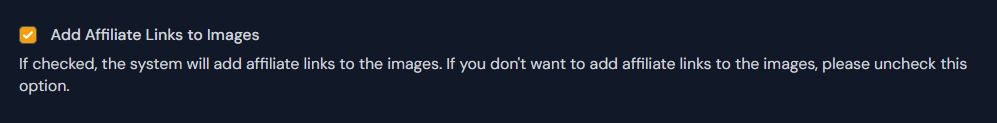
New Image Features #
Need more options for images? We now integrates Unsplash as an option. Make sure you add your API key in the “Settings” area to use it.
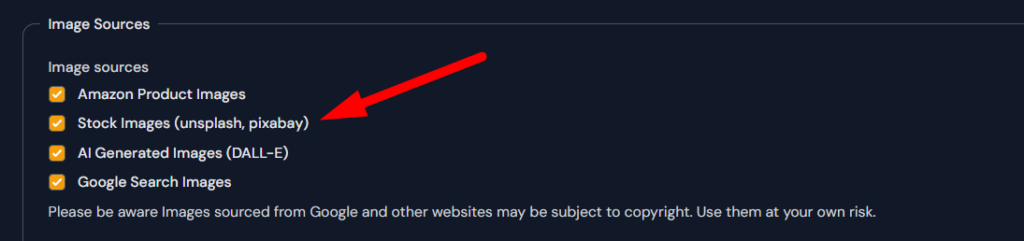
Embed Your Own YouTube Videos #
In your campaigns you can now add your own YouTube videos instead of having AIWiseMind pick them for you. Here’s how it works. If you enter 5 keywords/urls for posts and add only one video URL, it will use the one video in all 5 posts.
If you enter 10 keywords/urls, and only 2 video links, it will use each video 5 times.
If you enter 10 keywords/urls, and 10 video links, it will use each video one time.
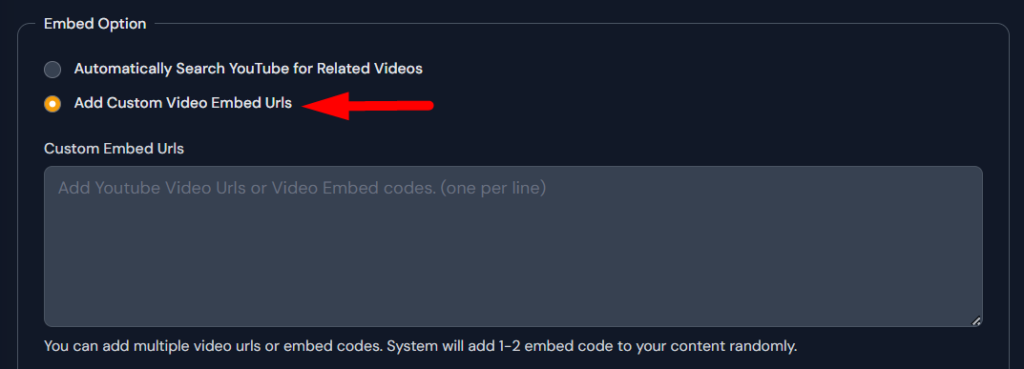
Amazon Affiliate Disclosure #
The FTC requires websites with endorsements to include affiliate disclosures, and so does Amazon. If you don’t have a way to do this on your website, you can now enable this feature and it will automatically add an Amazon disclaimer to the bottom of your Amazon product review posts.