With AIWiseMind, you can effortlessly create, schedule and publish rank-dominating content on autopilot. It offers automated content creation, management, and affiliate marketing tools, allowing affiliate and digital marketers to generate long-form articles and product reviews. It also supports SEO optimization, multimedia embedding, and mobile-friendly access.
Prerequisites #
- AIWiseMind is only supported for WordPress sites if you want to publish in autopilot.
- It requires OpenAI API’s “pay as you go” plan which is very cheap. It would cost around $0.02 per content (3000 words each). Please note ChatGPT Plus and OpenAI API subscriptions are different. Please find more here.
Step 1: Sign Up/Login With AIWiseMind #
First, you will need to visit the AIWiseMind, website and click on the Get Started menu item to select a plan. The login credentials will be sent out to your email address which will be used during the purchase as soon as you make the payment.

If you already have an account please visit our app URL with the correct credentials.
Step 2: Integrate Essential Services. #
After logging in to your AIWiseMind account, visit the Settings page to integrate your OpenAI account.
To create various types of campaigns you need to integrate different types of services like Youtube, Amazon, and Pixbay accounts, etc. You can find the step-by-step integration tutorials for all services here.
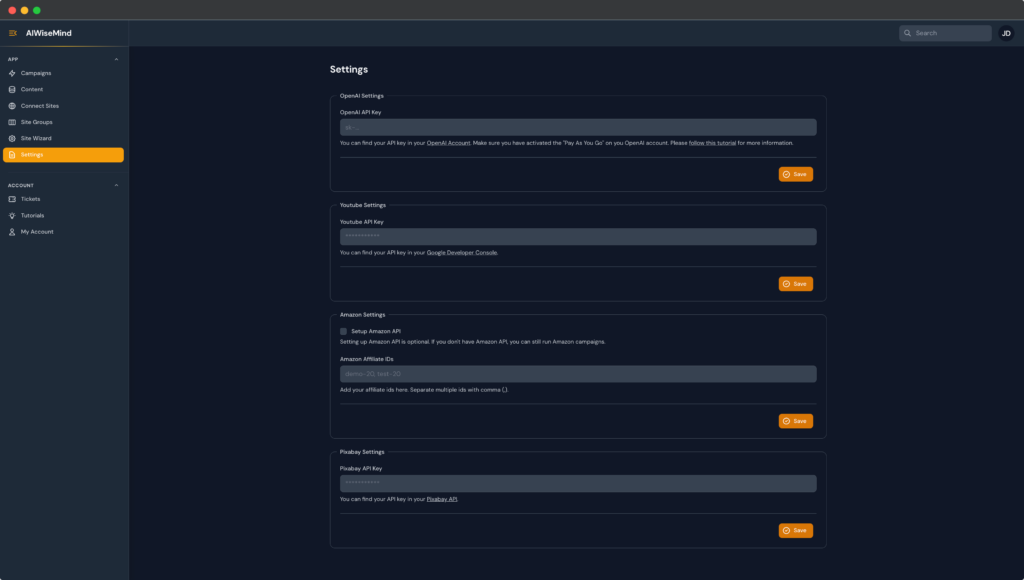
Step 3: Set up Your Site using Site Wizard. #
To integrate your WP Site, AIWiseMind requires an application password. This is an easy hassle-free method and the step-by-step tutorial is shown below. In this example, we will be using a freshly installed WP site greenreviews.com.
Step 4: Set up Your Site using Site Wizard. #
Visit the Site Wizard feature from your AIWiseMind dashboard and select the site you have connected and set up everything like the Site title, Site description, create basic pages (about, contact & TOS) and install plugins. It gives you a quick start to setup everything from one place. Check out the video below to find more helpful hints.
Step 5: Let’s create your first content #
You have come a long way, and now let’s jump in to create content and publish automatically in your connected WP sites. To create content you need to choose a campaign type and AIWiseMind offers the following campaign types:
- Informational Post
- Amazon Product Reviews
- Other Product Reviews
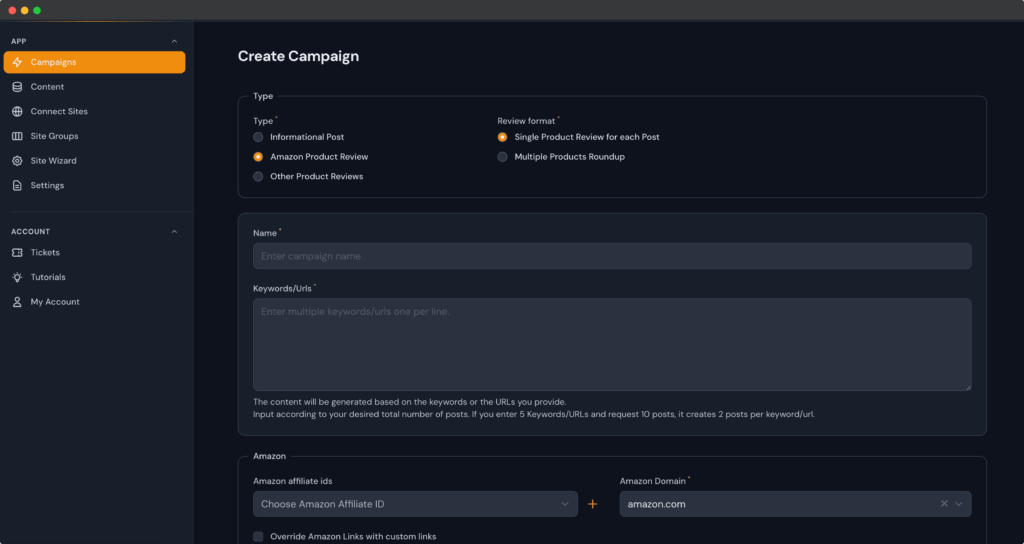
In this example, you will be shown how to create a Single Product Review with Amazon Product review campaign and for that please check out the video below. This also includes the steps of integrating your Amazon affiliate id etc.
To know more about other types of campaigns check out here.
Still stuck? Contact our support team for any of your queries.




